時々pycharmのインデントがおかしくなる時があるので調べてみた所
.editorconfigのファイルをいじると正常な設定に戻るみたいです
中身をこのように修正します
# Editor configuration, see http://editorconfig.org root = true [*] charset = utf-8 indent_style = space # ここから indent_size = 4 # ここまで insert_final_newline = true trim_trailing_whitespace = true [*.md] max_line_length = off trim_trailing_whitespace = false
これでリフォーマットしたら治りました

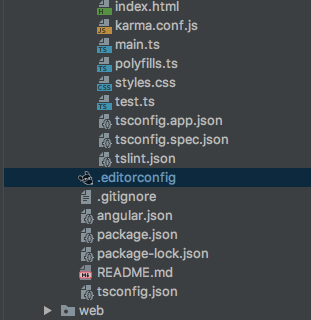
コメントを残す