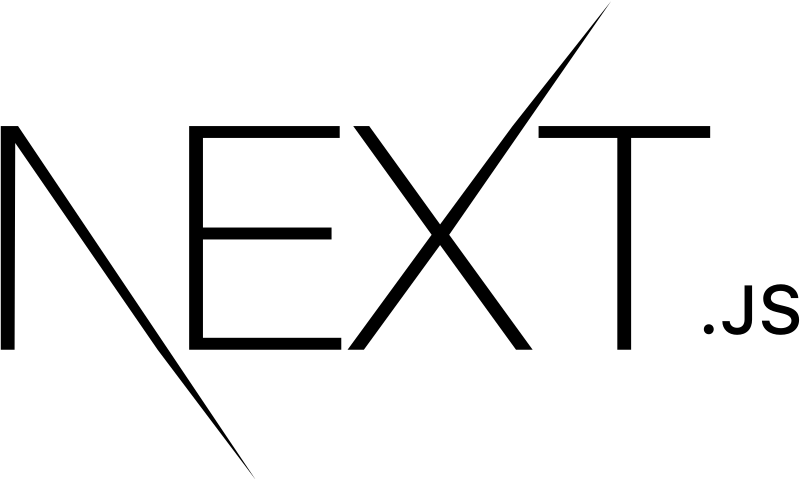Next.jsのサイトをVercelでホスティングしているのですが、費用を削減するためにCloudflare pagesにデプロイしようとしたらエラーが出てしまったのでその解消方法についての記事です
エラー内容
リポジトリにCloudflare pagesを接続して、pushするたびにデプロイされるように設定したところエラーが発生しました
このエラーはlocal環境とCloudflareのyarnのバージョンが異なることで、再インストールしようとしたけど、編集が禁止されてるので継続できない、という内容です
12:32:26.692 Cloning repository...
12:32:28.022 From https://github.com/masahiro04/okbcorp
12:32:28.023 * branch a4aac053ac2322d7e02e56dfc237f162a957589a -> FETCH_HEAD
12:32:28.023
12:32:28.069 HEAD is now at a4aac05 chore: buildを除外
12:32:28.069
12:32:28.168
12:32:28.168 Using v2 root directory strategy
12:32:28.193 Success: Finished cloning repository files
12:32:29.809 Checking for configuration in a wrangler.toml configuration file (BETA)
12:32:29.810
12:32:29.810 Found wrangler.toml file. Reading build configuration...
12:32:29.814 pages_build_output_dir: build
12:32:29.814 Build environment variables: (none found)
12:32:29.911 Successfully read wrangler.toml file.
12:32:30.053 Detected the following tools from environment: yarn@3.6.3, nodejs@18.17.1
12:32:30.053 Installing project dependencies: yarn
12:32:30.618 ➤ YN0070: Migrating from Yarn 1; automatically enabling the compatibility node-modules linker 👍
12:32:30.619
12:32:30.658 ➤ YN0000: ┌ Resolution step
12:32:30.892 ➤ YN0061: │ popper.js@npm:1.16.1 is deprecated: You can find the new Popper v2 at @popperjs/core, this package is dedicated to the legacy v1
12:32:31.456 ➤ YN0032: │ fsevents@npm:2.3.3: Implicit dependencies on node-gyp are discouraged
12:32:35.294 ➤ YN0000: └ Completed in 4s 635ms
12:32:35.311 ➤ YN0000: ┌ Post-resolution validation
12:32:35.311 ➤ YN0028: │ The lockfile would have been modified by this install, which is explicitly forbidden.
12:32:35.311 ➤ YN0000: └ Completed
12:32:35.311 ➤ YN0000: Failed with errors in 4s 654ms
12:32:35.344 Error: Exit with error code: 1
12:32:35.344 at ChildProcess.<anonymous> (/snapshot/dist/run-build.js)
12:32:35.345 at Object.onceWrapper (node:events:652:26)
12:32:35.345 at ChildProcess.emit (node:events:537:28)
12:32:35.345 at ChildProcess._handle.onexit (node:internal/child_process:291:12)
12:32:35.354 Failed: build command exited with code: 1
12:32:36.612 Failed: error occurred while running build command対応策
修正するためには、プロジェクトに設置してあるwrangler.tomlファイルにYARN_VERSIONを指定することで解消が可能です
※nodeは固定化したいので記載しています
# wrangler.toml
name = "hogehoge"
pages_build_output_dir = "./build"
[vars]
NODE_VERSION = "18.17.1"
YARN_VERSION = "1.22.19"
本来であれば管理画面から追加することで対応可能なはずですが、build logsを確認してみると値が変わらないことに気がついて、編集してみたところ解決に至りました