iOSアプリを走らせようとしたところ以下のエラーが発生
Diff: /Podfile.lock: No such file or directory Diff: /Manifest.lock: No such file or directory The sandbox is not in sync with the Podfile.lock. Run 'pod install' or update your CocoaPods installation.
以下のコードを走らせると解消される記事を発見したので実行
$ pod install [!] The `アプリ名` target overrides the `OTHER_CFLAGS` build setting defined in `Pods/Target Support Files/アプリ情報.release.xcconfig'. This can lead to problems with the CocoaPods installation
またある記事を調べたところ、上記エラーにある`OTHER_CFLAGS`に
$(inherited)を入れると動くらしいとのことだったので入力
※ちなみに”OTHER_CFLAGS”の部分が人それぞれ異なるかもしれません。なので該当するところを探して”$(inherited)”を入れましょう
$ pod install Analyzing dependencies Downloading dependencies Using AppAuth (0.95.1) Using GTMAppAuth (0.7.1) Using GTMSessionFetcher (1.2.2) Using GoogleAPIClientForREST (1.3.9) Using OMGHTTPURLRQ (3.2.4) Using ZXingObjC (3.6.5) Generating Pods project Integrating client project Sending stats Pod installation complete! There are 4 dependencies from the Podfile and 6 total pods installed.
とりあえずエラーは回避できた模様
しかしiosをrunさせると一番最初のエラーが発生
なので以下を実行
$ rm -rf hogefuga.xcworkspace/ $ rm Podfile.lock $ rm -rf Pods/ $ pod install
その後Project>Info>Configurations に進み
debugとreleaseのところを入力
設定が終わった後に実行した結果、動きました!
おそらくですが、debugとreleaseを入れたからではないかなと思ってます。
Ios開発はほとんどやったことがないので問題点は完全に咀嚼できていませんが、とりあえず治りました
参考記事

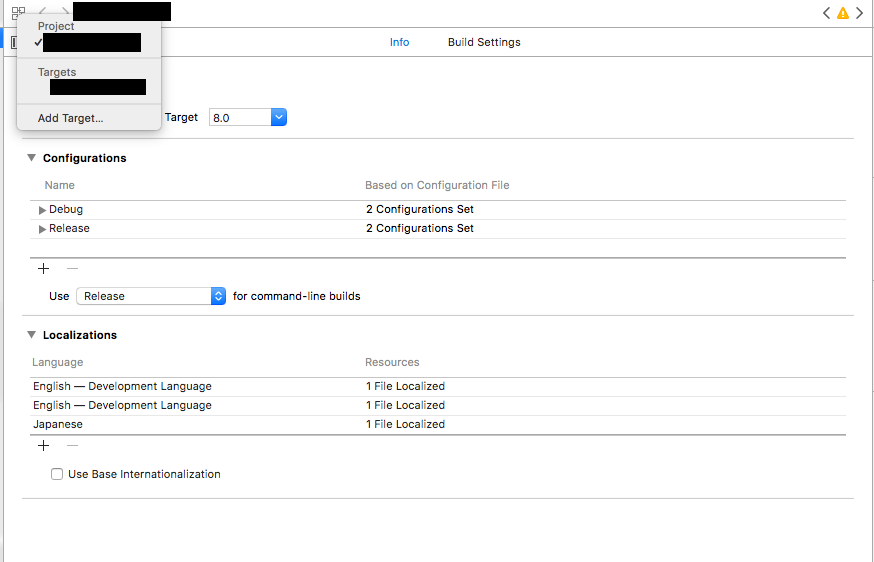
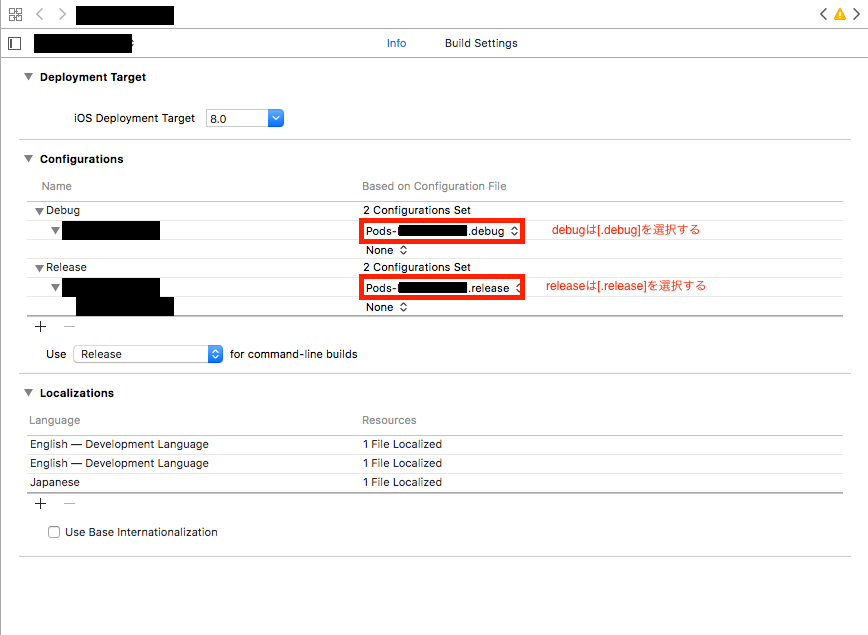
コメントを残す